I'm Back in Service!!!!
- David E Townsend II

- Jul 17, 2025
- 3 min read
Back in April, I had announced that I was in the process of moving and how it would affect my posts and tech support. Now that I have moved and have everything set up, I am officially back into freelancing my tech support. This post is just me going over everything I have been up to on my tech support break.
Topics covered (Expand List)
I moved
My home theater
My Office
My Sister's PC
Getting back into freelancing
New internet and streaming
Closing notes
I moved
I finally managed to get my own place. After closing on it, it took about two and a half weeks to get everything set up and contractors to get some work finished. Now that I have a full-blown office, there's now plenty of room for my tech work and research. At the time of this post, I do not have a 3D printer, but I plan on getting one (most likely one of the Ender 3 versions) eventually to improve my research and get into robotics, among other things.
Home Theater
As you may have seen in my most recent blog page, I put together a home theater for myself, and it turned out very well. To summarize it here:
The TV was mounted to the wall with Govee backlights and a soundbar that gives theater-quality sound. I have also added an AV converter to connect older devices along with a Blu-ray player. All together, it feels like I'm in a theater without the crowd, and it's amazing. You can read all about it on the Home Theater Page


My Office
One thing I was very happy to do was build a full office (one that doesn't share the same room as my bed). This was planned and put together perfectly; I not only have a larger desk but also a workbench. This allows for more room to work without the need for a fold-out table. I made both of them floating to allow for a fixed position and easier work on cable management. The only downside is that placing a power strip was difficult. since there's no place to hide it.




I mounted parts of my old desk to the studs in the wall to work as larger studs to give the platforms a more sturdy mount and used heavy-duty shelf brackets to hold everything up. There really wasn't any difficult part to this other than holding up the platforms as I mounted them.
Interested in the build? You can check it out here: PC Part Picker
My Sister's PC Build
This was a birthday gift for my sister using extra parts that I had in my personal storage, including (linked):
Adata 16GB ram kit
2TB SSD storage
6TB HDD
I've had some of these parts in storage with nothing else to do with them, and she was talking about wanting a PC, so I figured, why not?

Originally, I was going to use my Asus H110 Plus motherboard and my 1060 GPU, but they did not want to cooperate.
Getting Back Into Freelancing
After moving, there were a number of things I needed to get finished before adding my freelancing to my plate. There was contractor work; everything still needed to be put away and built, along with buying everything for the house. So after a month and some change, I am fully ready to take tech calls and get back into the tech repair game.
There are two things I have thought about that I am not sure about:
Shipping, getting tech shipped to and from me to repair
Extending my work radius, I'm waiting until my tech repair really starts taking off
New Internet and Streaming
Well, one thing I did more as a gift to myself for moving and just all the hard work I've put into everything is I have upgraded my internet from Verizon to Omnifiber, so not only are my speeds so much faster, I am now able to stream my gaming on YouTube (maybe Twitch later on). Here are the speed differences:
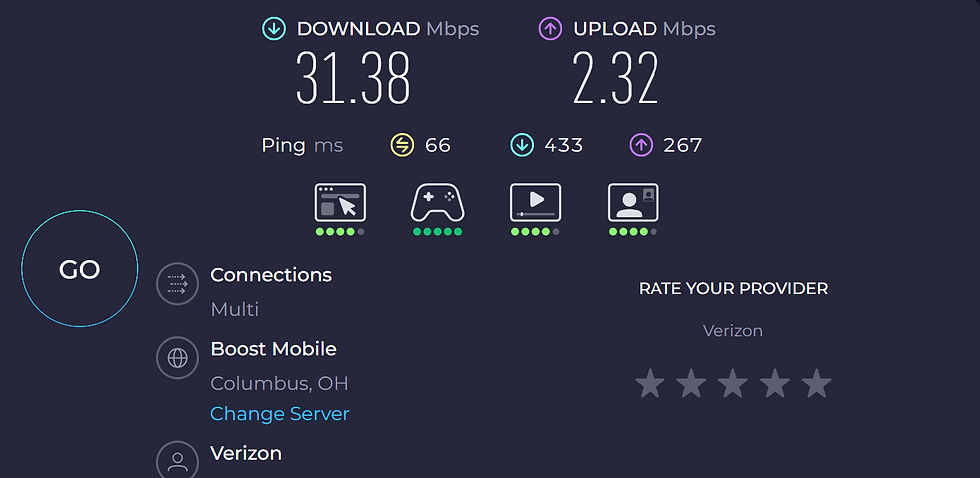

Now I don't know how much I will stream, but it's something I'll do from time to time. You can find the channel here, and feel free to subscribe, check out my videos, and click notifications to know when I go live.
Closing Notes
That's all for this post. Be sure to follow and sign up for the newsletter to get updates for everything at David's Tech Repair.
Text "Tech Support" to (937) 564-3756 to get a free estimate and schedule your tech solution today.




Comments